Do I need to do a firmware update?
When you install a Moobox camera for the first time it may be necessary to complete a firmware update on the Moobox Hub, this is a very easy process and be sure to allow 8-10 minutes for the process to complete once you click the 'upgrade' button.
Please ensure that the firmware update is completed on a device connected to the same local network as the Moobox camera and hub. Updating the firmware remotely may cause it to fail if the connection is dropped or the signal strength is poor.
The latest firmware of the 720p Hub is v1.2.1 and the 1080p Hubs is v2.2.16 for the V1 Hub and v2.3.16 for the V2 (new version) Hub - if your hub already shows this then you have the latest firmware and the update process does not need to be undertaken at this time.
To start make sure the Hub is connected to your router and then powered on.
Open the app and go to Settings then tap the hub you want to update.
NB: Ensure the motion detection for all cameras in your account is disabled before updating the hub firmware. Click the links under Cams and deactivate motion detection if needed.
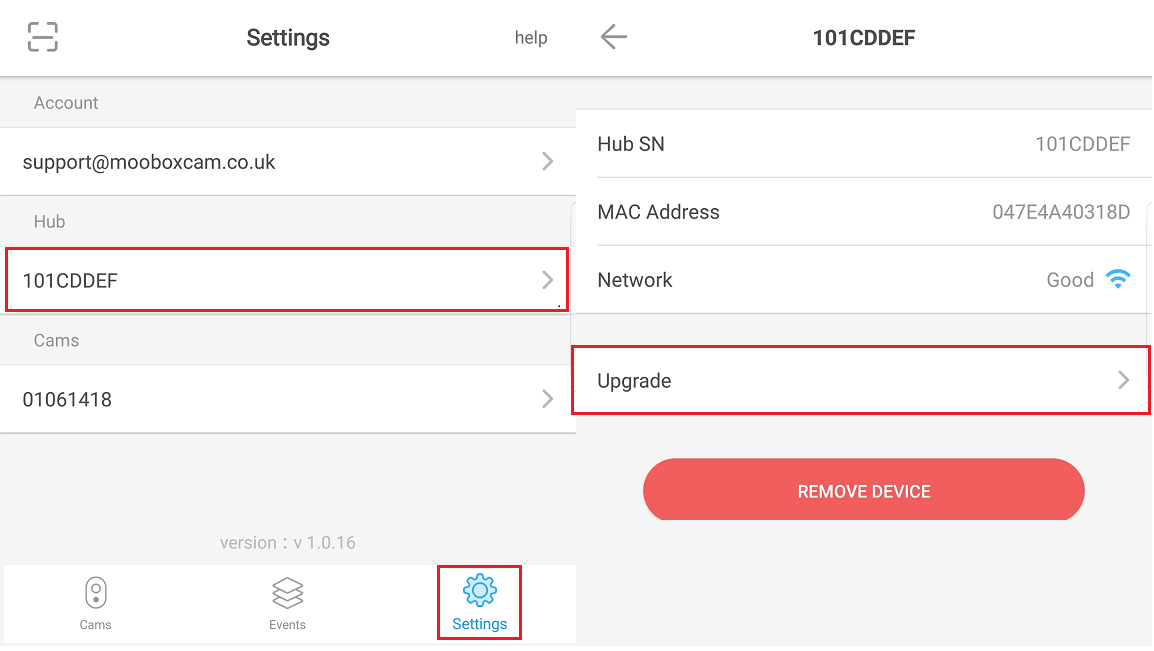
On the next page shown you will see the upgrade option as well as a new notification if newer firmware is available. Tap on Upgrade and then press download to start the firmware update.
Now it is important not to interrupt the firmware update procedure while this occurs. The app must be left open so we recommend putting your mobile device down and wait for the 3-5 minutes for this to complete.
That's it, the update is complete. After finishing this process we recommend you close the app and give the hub a minute or two before opening the app again, you can then use the camera as you normally would.
As with any device of this type there will potentially be updates in the future, with fixes for any issues that arise or to add new features. These will be noted by the "New" message next to the hub so be sure to apply these following the guide above when necessary.
